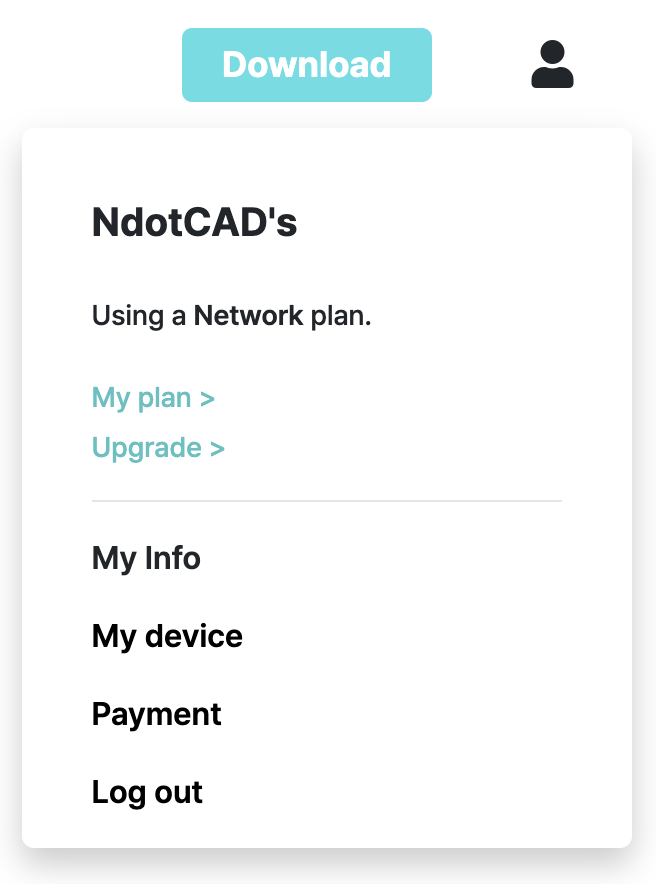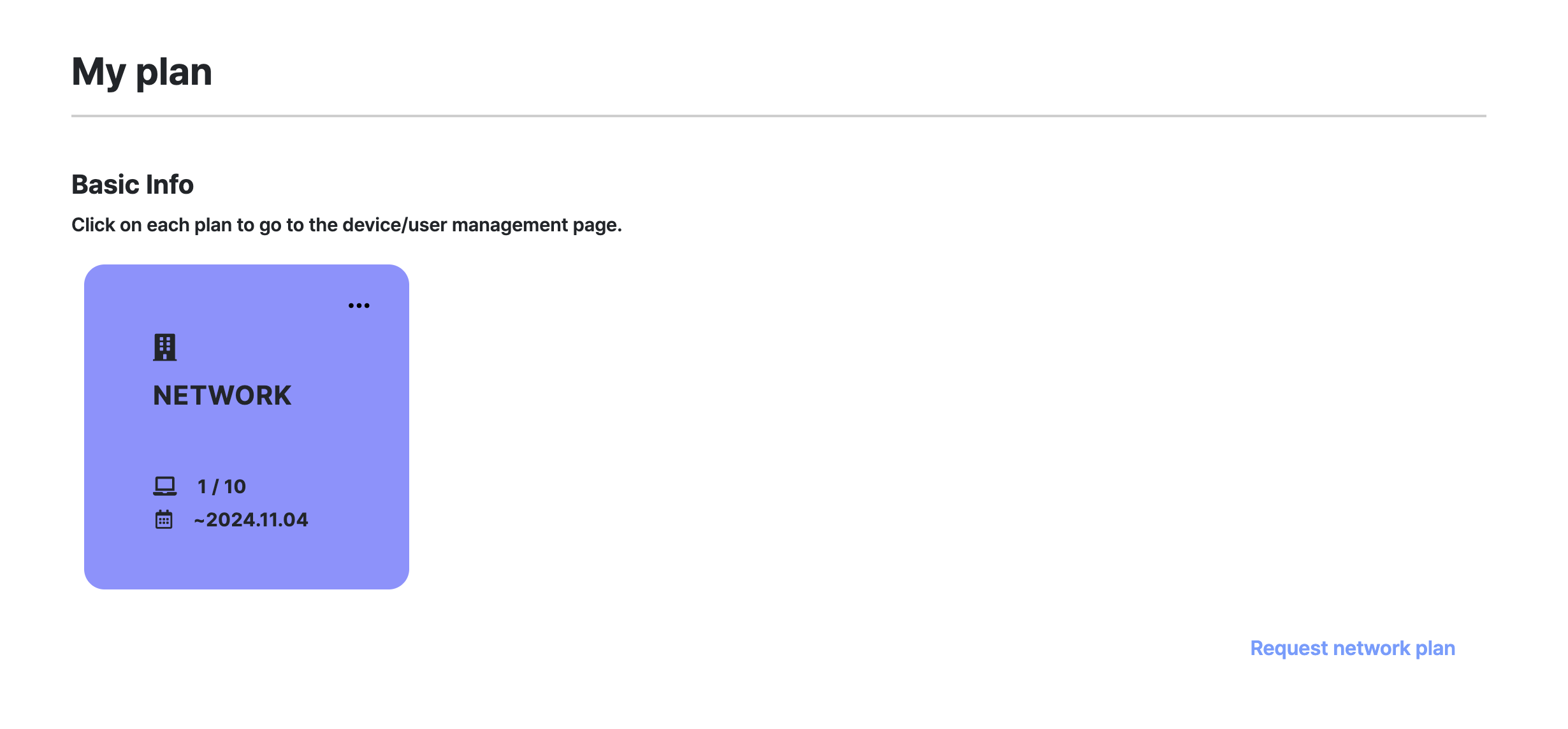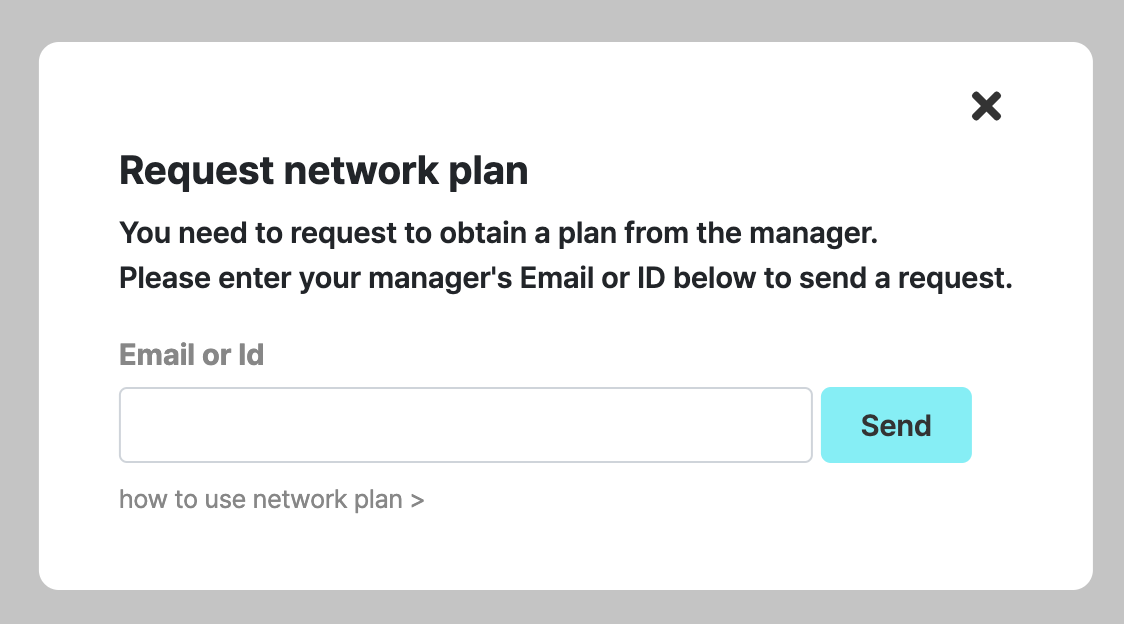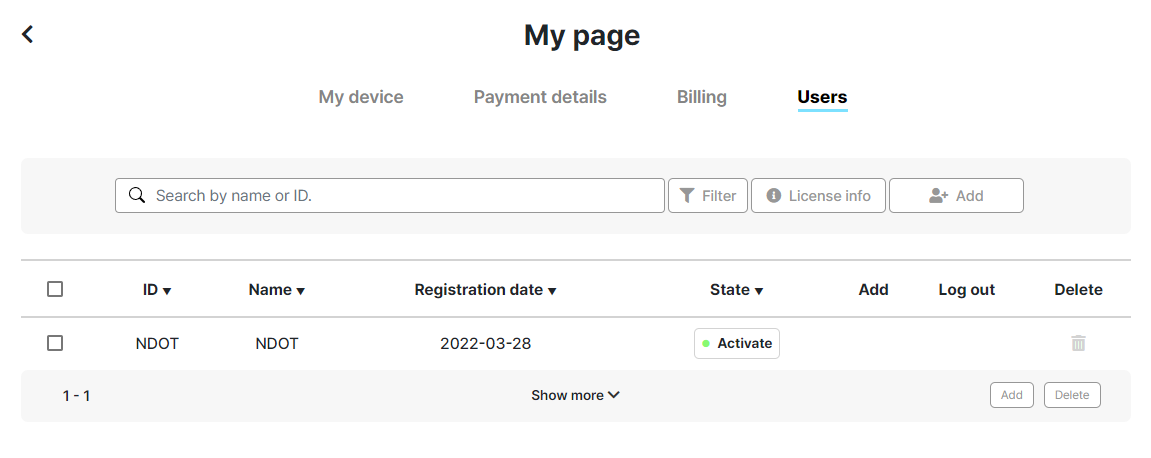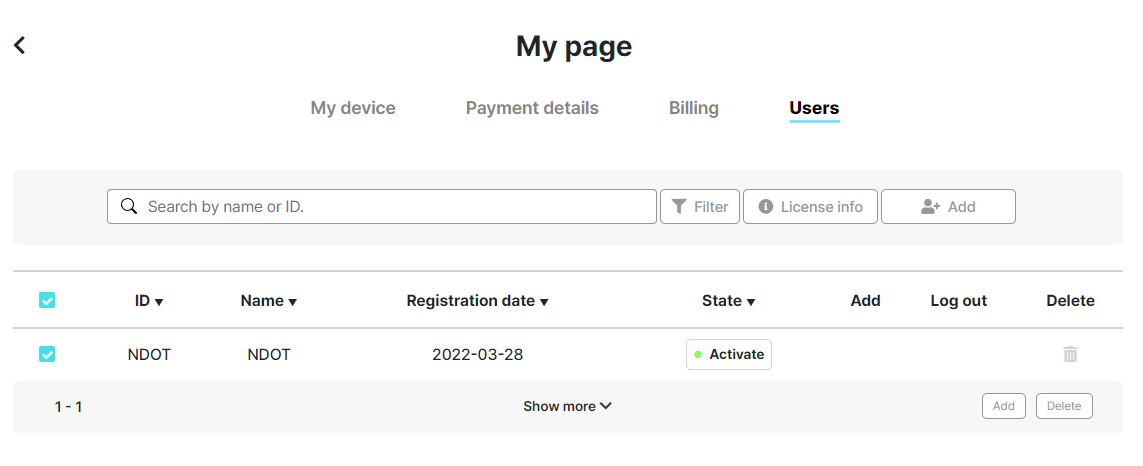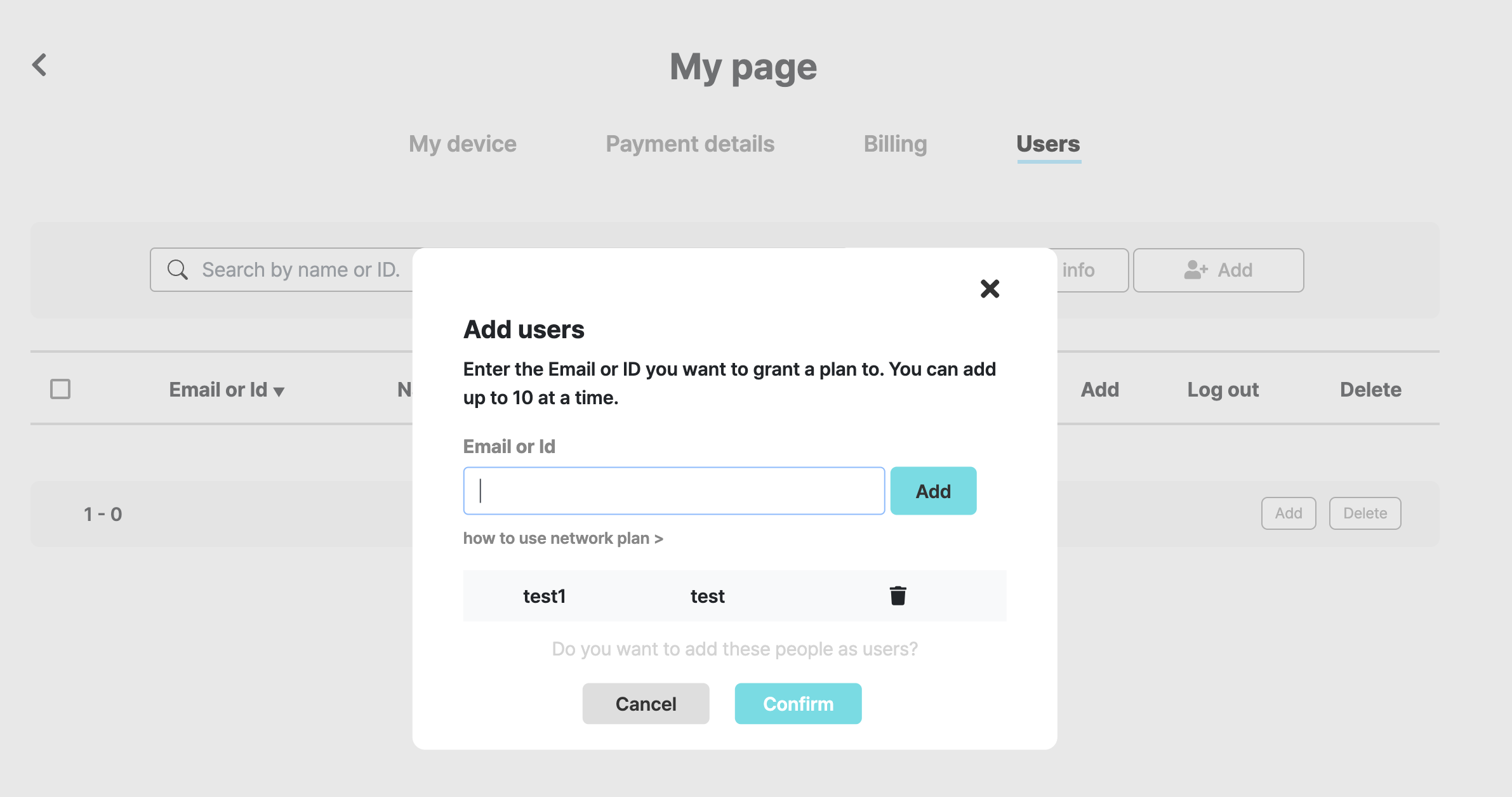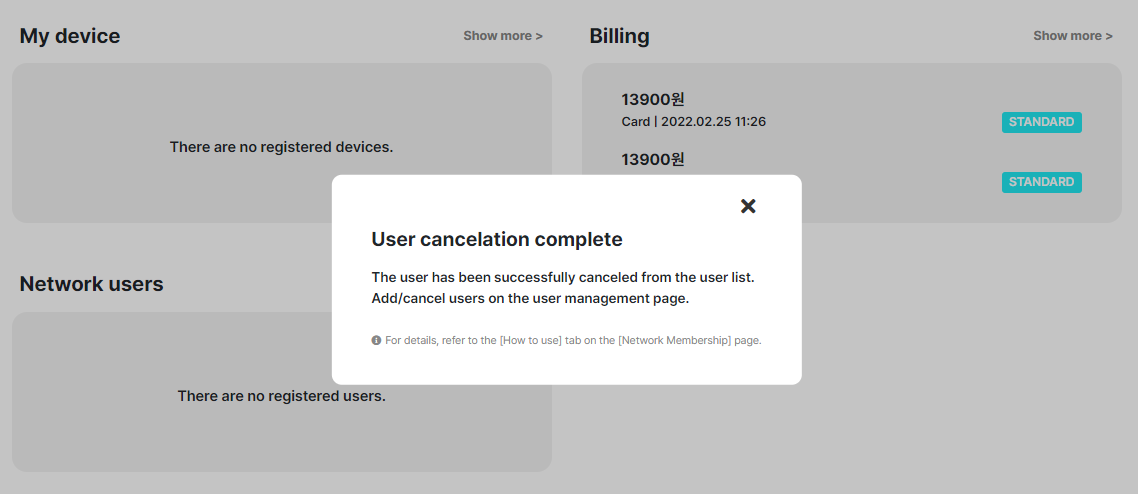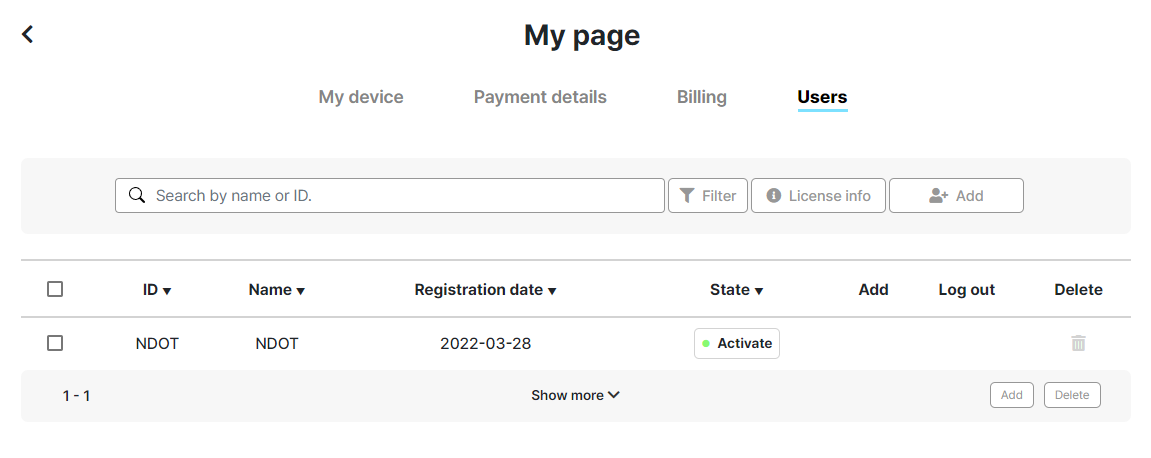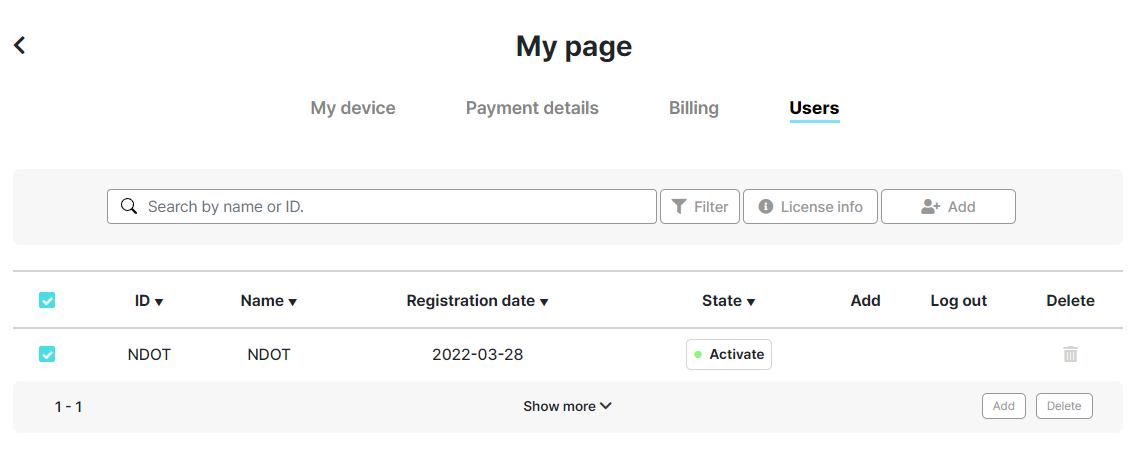Description
This is a plan for educational institutions and enterprises that can be plan to multiple people and managed easily.
(This plan has a minimum purchase quantity of 10.)
Features provided
No AdsNdotCAD basic featuresUnlimited 3D templatesTeaching materials
Length and angle measurementScreenshotFont offsetCog making
No AdsNdotCAD basic featuresUnlimited 3D templatesTeaching materialsLength and angle measurementScreenshotFont offsetCog making
How to use
- A plan that makes easy to manage multiple IDs.
- You can grant a plan to each ID on My Page of the administrator account.
- Plan IDs can use NdotCAD without a limit on the number of installable devices, but duplicate logins are not possible.
- Find out how to register a device in Learn more.

Learn more >
FAQs
It says that duplicate logins are not possible, but what happens when I log in simultaneously with one ID?
NdotCAD will not run with the message saying "Login failed. (Duplicate login in network version)". You must completely close NdotCAD on the PC you were using before, so that you can use NdotCAD on another PC.
How is the network plan different from the education plan?
For educational plans, one PC can be registered per plan, and NdotCAD can be used by logging into the registered PC with different IDs. It is effective when teaching a large number of students with a small number of computers. On the other hand, the network plan allows you to use NdotCAD without a limit on the number of installable devices, so you can log in from multiple PCs with one plan. This is a method in which the administrator grants a plan to the chosen ID (account) and duplicate logins are not possible.
I have purchased a network plan. Is it possible to activate my ID?
Yes. It's possible. Just add your ID on the Network user management page. Please note that 1 will be deducted from the number of registrable users because the plan is applied the same as other users.
Learn more >
How to use
It's a plan for one administrator to manage multiple IDs.
You want to activate, you can grant a plan to each ID in My Page.
Plan IDs can use NdotCAD without a limit on the number of installable devices, but duplicate logins are not possible.

Register a user
For network plans, one administrator directly registers users on the homepage.
There are two ways: an administrator registers a user's ID and a user applies to an administrator.
Access "my plan" page
1. To register as a user, access the NdotCAD homepage and click 'My Plan' in the profile on the top right.
2. You can check whether the plan has been registered in the subscription information on My Plan page.
Ask the administrator
Click on 'Request a network plan' at the bottom of your subscription. When a pop-up window appears, search for the administrator's ID and click Request.
Register directly by the administrator
If you click 'Show More' in the Network user management section, it links to the 'User Management' page on My Page. In the [Search by name or ID] window, search for a user to be registered by name or ID. You can accept requests you received by clicking the Add+ button.
After selecting the account through the selection button on the left, click 'Add' to accept the request.
Click the Add manually button on the right side of the search bar. Search for the user ID to be added and click OK. (You can add up to 10 at a time.)
Cancel a user
To cancel the most recently added ID, click the Cancel button on the right of the ID in the Network user management in the My Plan window.
You can cancel an ID by clicking the delete button on the right side of the list in the Network user management window.
Alternatively, you can delete the request or deactivate the active account as well.
FAQs
It says that duplicate logins are not possible, but what happens when I log in simultaneously with one ID?
NdotCAD will not run with the message saying "Login failed. (Duplicate login in network version)". You must completely close NdotCAD on the PC you were using before, so that you can use NdotCAD on another PC.
How is the network plan different from the education plan?
For educational plans, one PC can be registered per plan, and NdotCAD can be used by logging into the registered PC with different IDs. It is effective when teaching a large number of students with a small number of computers. On the other hand, the network plan allows you to use NdotCAD without a limit on the number of installable devices, so you can log in from multiple PCs with one plan. This is a method in which the administrator grants a plan to the chosen ID (account) and duplicate logins are not possible.
I have purchased a network plan. Is it possible to activate my ID?
Yes. It's possible. Just add your ID on the Network user management page. Please note that 1 will be deducted from the number of registrable users because the plan is applied the same as other users.