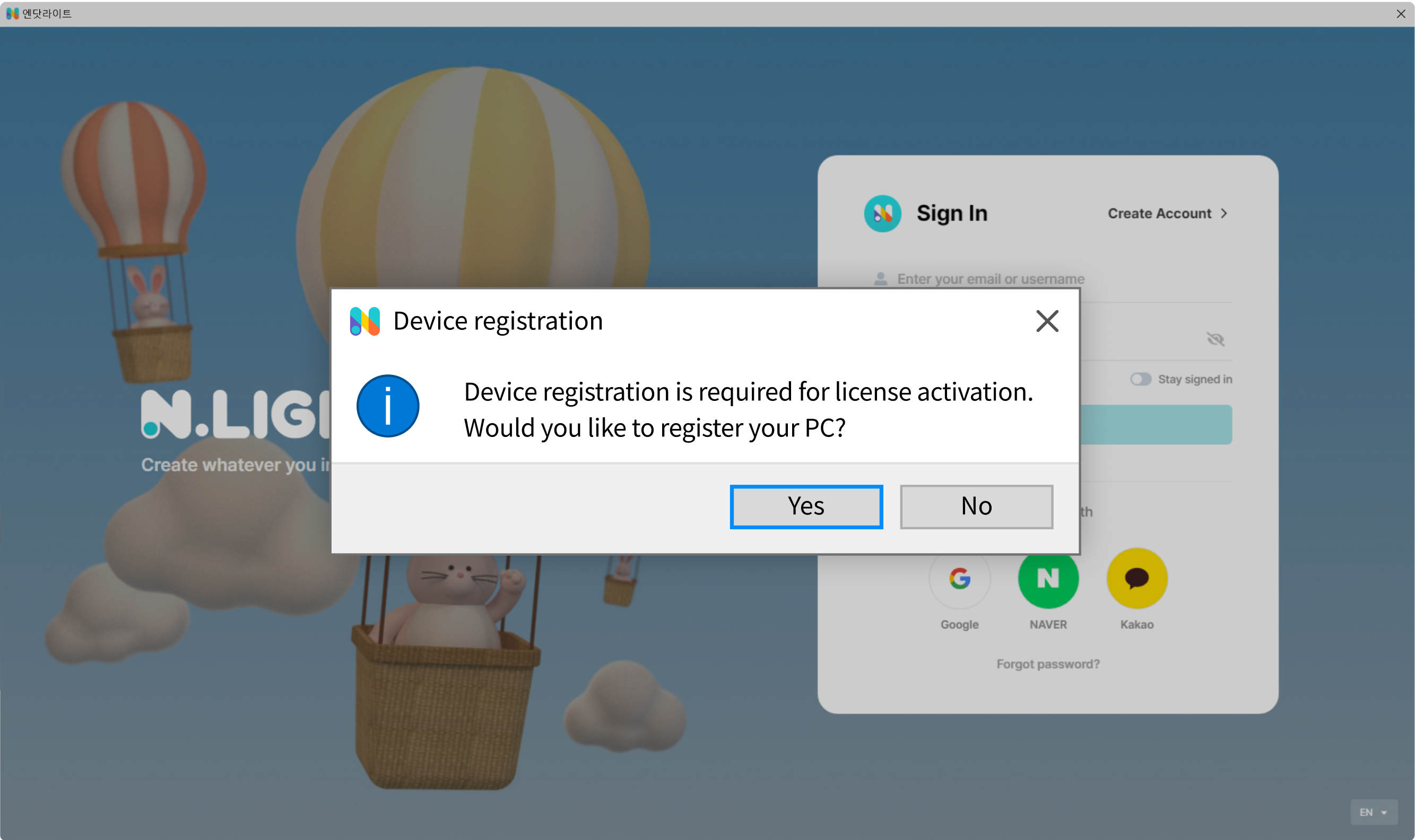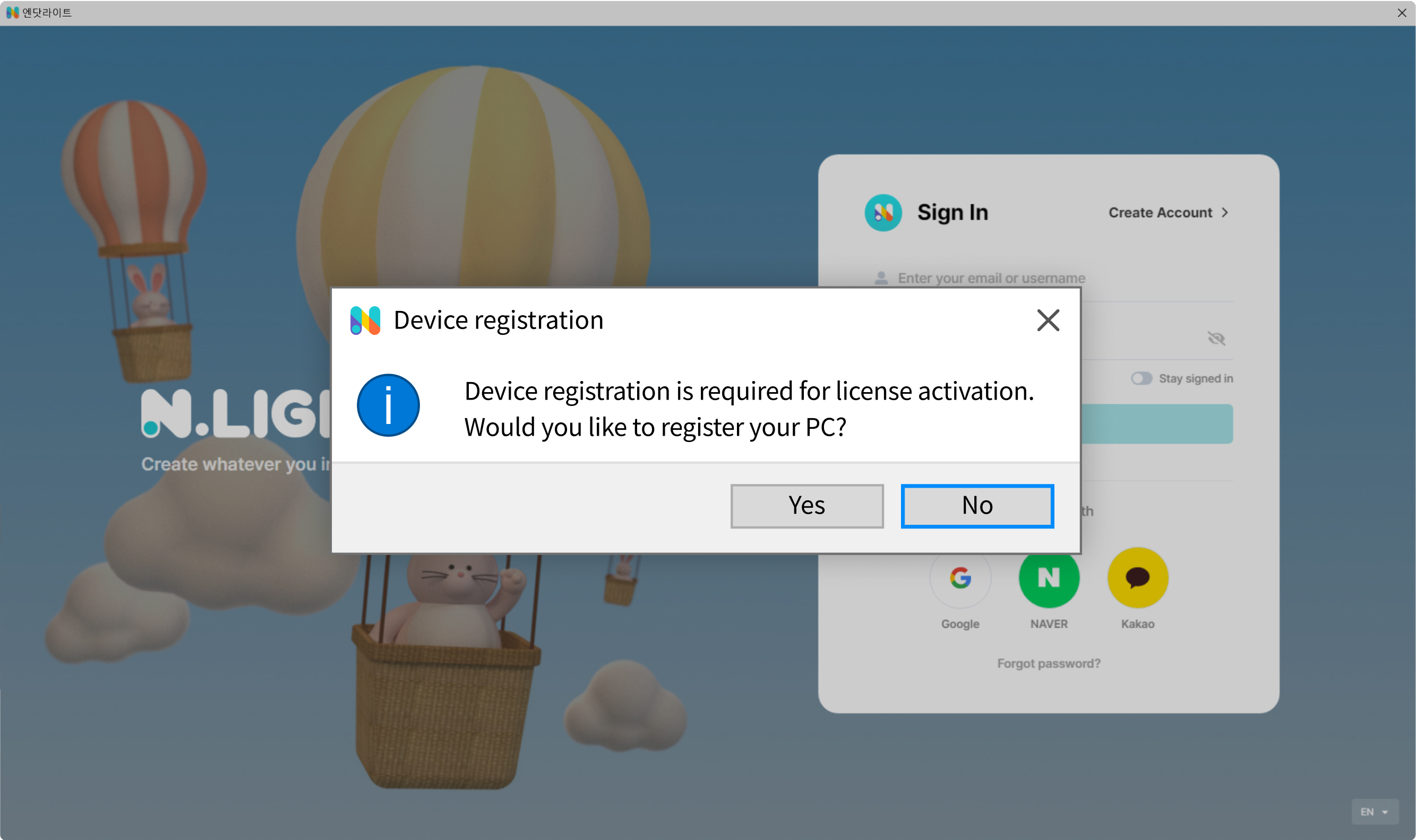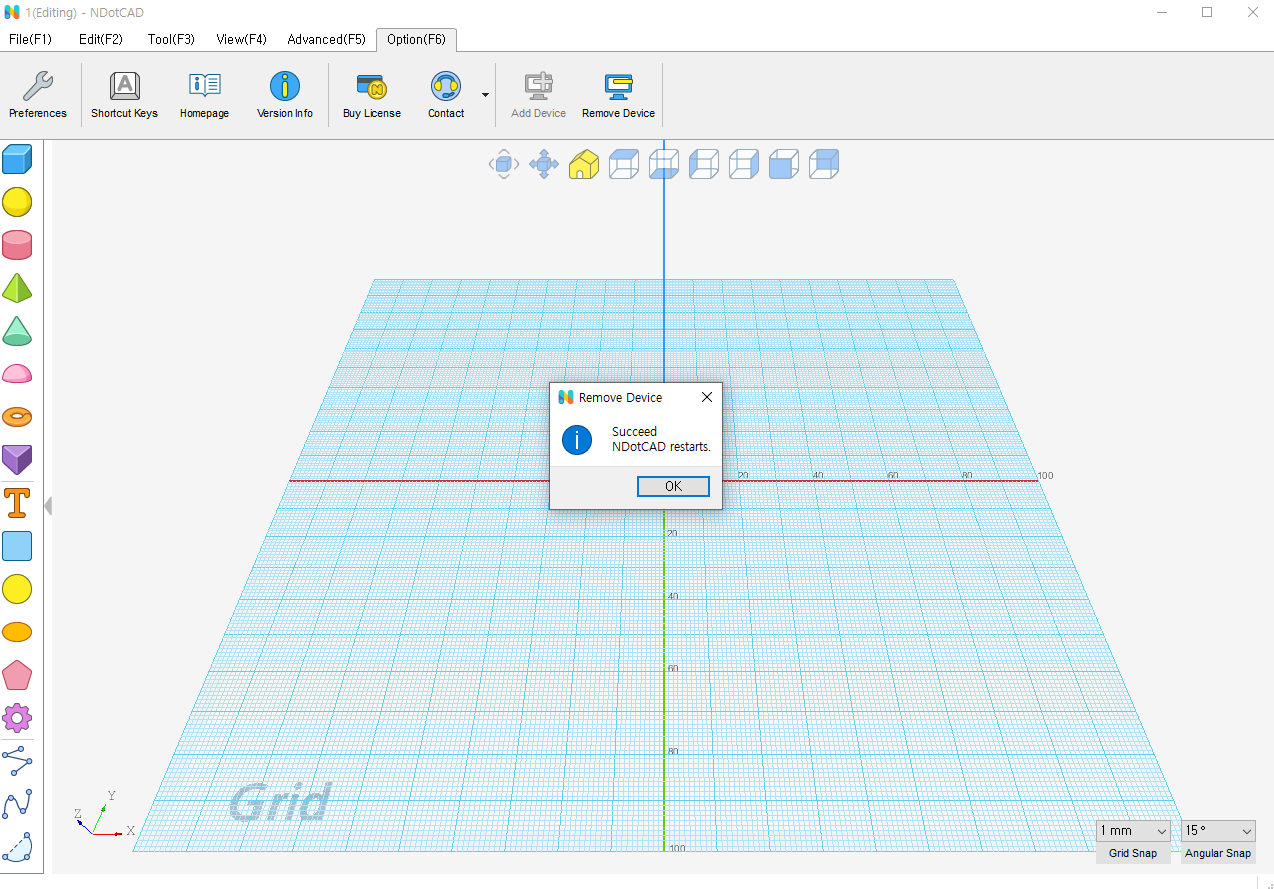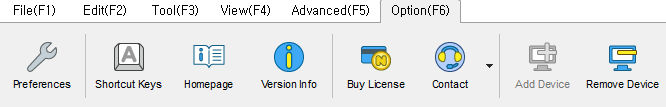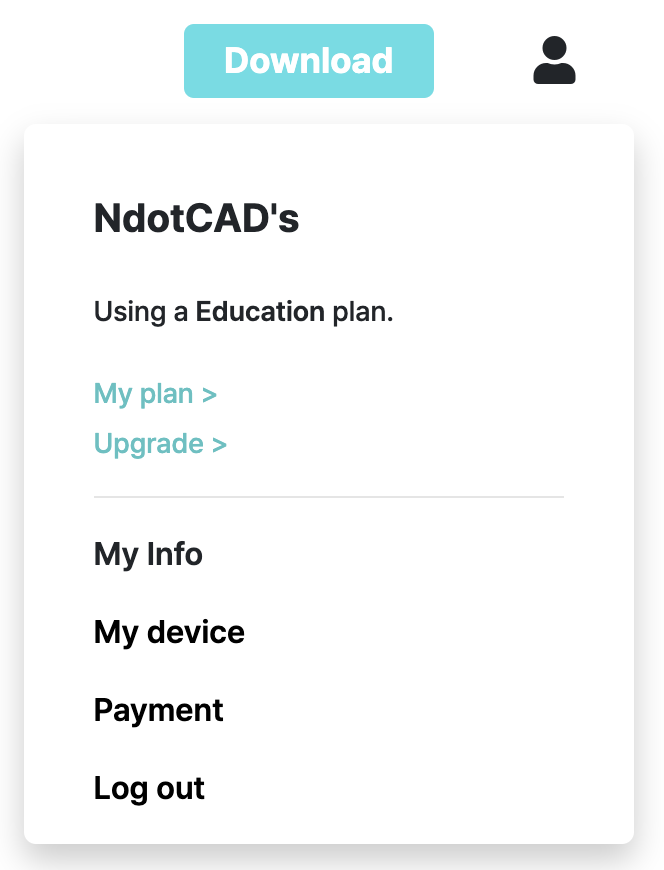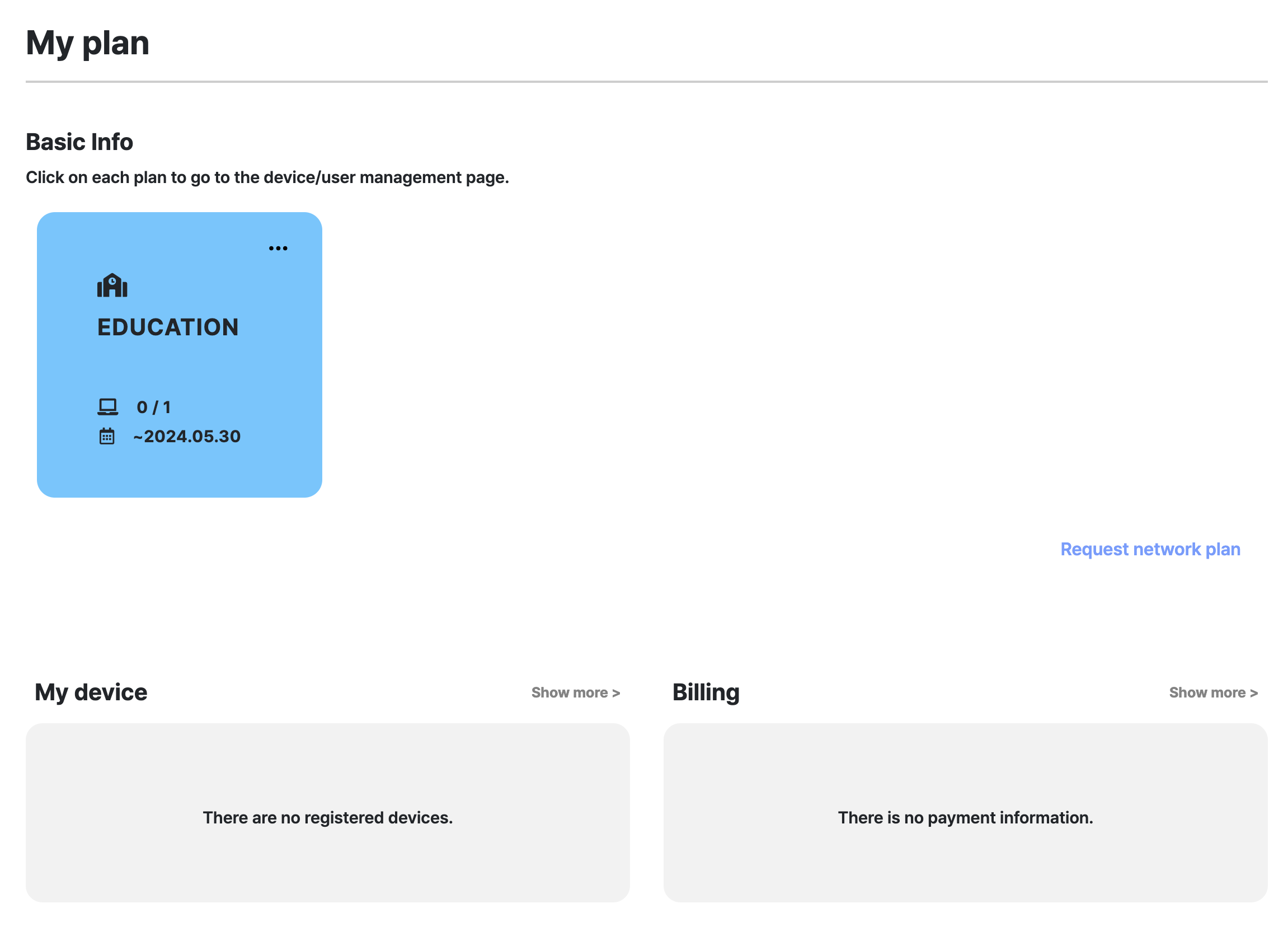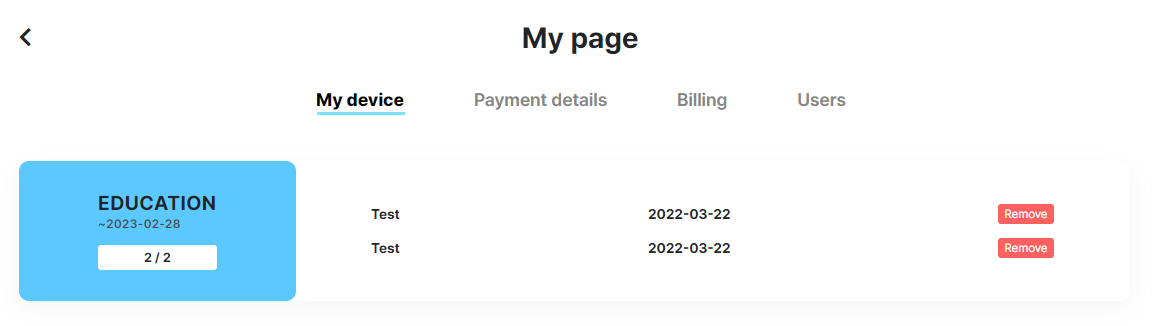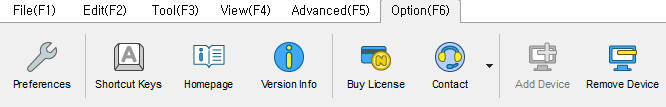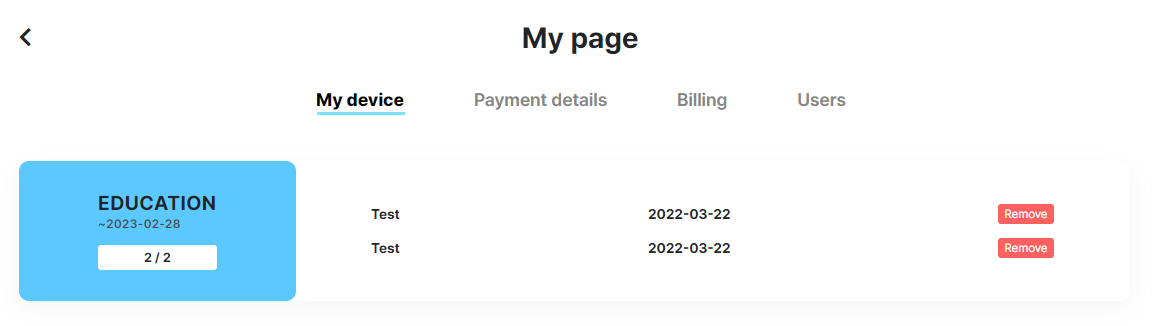Description
A plan for institutions that want to manage students efficiently.
Features provided
No AdsNdotCAD basic featuresUnlimited 3D templatesTeaching materials
Length and angle measurementScreenshotFont offsetCog making
No AdsNdotCAD basic featuresUnlimited 3D templatesTeaching materialsLength and angle measurementScreenshotFont offsetCog making
How to use
- You can purchase multiple education plans per account.
- You can register 1 PC per plan and you can freely log in to the registered PC with different accounts.
- Find out how to register a device in Learn more.

Learn more >
FAQs
Would an educationn plan be suitable for an academy(or tutor) that operates classes in a small scale?
Yes. With an educational plan, NdotCAD can be installed on a designated PC and multiple users can use it, so it is perfect for academies (or tutors) where the number of students often tends to change.
What if I want to purchase only for one semester instead of one year?
NdotCAD provides a plan on a yearly basis. If you would like to purchase a plan for one semester, please contact us through the inquiry page on the website.
I want to use NdotCAD to deliver classes and give performance evaluation tasks to students so that they can use NdotCAD at home. What should I do?
If it is an online class where both classes and the performance evaluations are conducted on the same PC, you can purchase a standard plan. If not, we recommend a network plan that allows you to manage your account so that you can use NdotCAD on different PCs. Network plans can be used by students even at home by logging in to NdotCAD with the same ID and password. If you want to use a public PC at school and a personal PC for performance evaluations, please contact us.
Learn more >
How to use
You can purchase multiple education plans per account.
You can register 1 PC per plan and you can freely log in to the registered PC with different accounts.

Register a device for the first time
For the education plan, the plan must log in to the chosen PC and register the device for the first time.
After that, different users can freely log in to the PC.
When registering for the first time (Auto-registration)
When you log in NdotCAD on a new device, a window will appear asking if you want to register the device. If you press 'YES', the PC is automatically registered as My Device.
If you clicked 'NO' at this time
You clicked 'NO' in the window asking whether to register the device, but what if you want to register the PC as my device again?
Manual-registration
After running NdotCAD, click the device registration icon in the [Settings] tab. A success pop-up message will then appear in the window. If you click the OK button, NdotCAD restarts and device registration is completed.
How to remove registered devices
Remove on NdotCAD
Click the 'Remove Device' icon in the [Settings] tab of NdotCAD.
Remove from the homepage
1. After logging in from the homepage, click 'My Plan' in the profile on the top right.
2. Click the education plan box in the subscription information or click 'Show More' in my device manager.
3. My Page - You can cancel a registered device by clicking the remove button on the device manager page.
How to check device registration
Check on NdotCAD
If the 'Add Device' icon in the [Settings] tab of NdotCAD is displayed in black and white, the device you are currently using is registered.
Check on the NdotCAD homepage
After logging in from the homepage, click 'My Plan' in the profile on the top right. Click the standard plan box in the subscription information or click 'Show More' in my device manager. You can check the registered devices on My page - device manager.
FAQs
Would an educationn plan be suitable for an academy(or tutor) that operates classes in a small scale?
Yes. With an educational plan, NdotCAD can be installed on a designated PC and multiple users can use it, so it is perfect for academies (or tutors) where the number of students often tends to change.
What if I want to purchase only for one semester instead of one year?
NdotCAD provides a plan on a yearly basis. If you would like to purchase a plan for one semester, please contact us through the inquiry page on the website.
I want to use NdotCAD to deliver classes and give performance evaluation tasks to students so that they can use NdotCAD at home. What should I do?
If it is an online class where both classes and the performance evaluations are conducted on the same PC, you can purchase a standard plan. If not, we recommend a network plan that allows you to manage your account so that you can use NdotCAD on different PCs. Network plans can be used by students even at home by logging in to NdotCAD with the same ID and password. If you want to use a public PC at school and a personal PC for performance evaluations, please contact us.